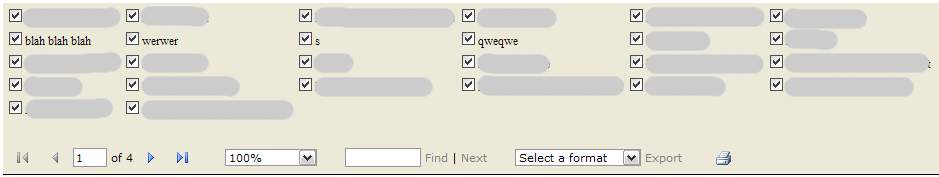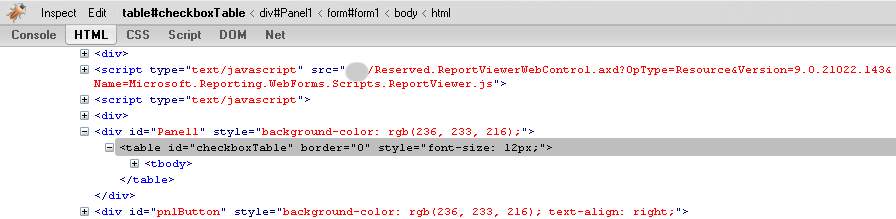I created a report with SQL Server Reporting Services. It displayed some data and the toolbar with list of checkboxes that defined which columns should be displayed on the report (see the screenshot below). The problem was the font on the toolbar didn’t match the font on the report, i.e. it was huge in comparison to the report. In short it needed resizing…
Solution
I used Firefox and Firebug to find out the container that kept the toolbar (see below).
Once I learned the identifier of that container I know what CSS definition should be added to the page that contained the ReportViewer:
That’s it!