I wrote my Master’s Thesis in Latex since it allows me to focus on the content of the paper rather than on how it looks. Having the content it is possible to change the output style by changing the Latex code. Recently, I faced a problem of creating tables with background color. After some time Googleing I found some information. On its basis a created table I wanted (look below).
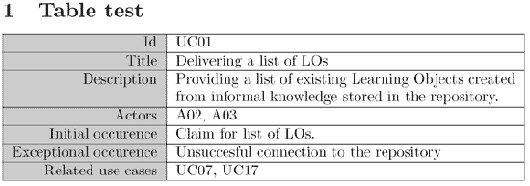
The Latex code for the document containing page with such a output looks as follows:
documentclass{article}
usepackage[english]{babel}
usepackage{colortbl}
begin{document}
section{Table test}
begin{tabular}{|l|p{8cm}|}
hline
multicolumn{1}{| >{columncolor[rgb]{0.8,0.8,0.8}}r|}{Id} &
UC01
hline
multicolumn{1}{| >{columncolor[rgb]{0.8,0.8,0.8}}r|}{Title} &
Delivering a list of LOs
hline
multicolumn{1}{| >{columncolor[rgb]{0.8,0.8,0.8}}r|}{Description} &
Providing a list of existing Learning Objects created from
the informal knowledge stored in the repository.
hline
multicolumn{1}{| >{columncolor[rgb]{0.8,0.8,0.8}}r|}{Actors} &
A02, A03
hline
multicolumn{1}{| >{columncolor[rgb]{0.8,0.8,0.8}}r|}{Initial occurence}
& Claim for list of LOs.
hline
multicolumn{1}{| >{columncolor[rgb]{0.8,0.8,0.8}}r|}{
Exceptional occurence}
& Unsuccesful connection to the repository
hline
multicolumn{1}{| >{columncolor[rgb]{0.8,0.8,0.8}}r|}{Related use cases} &
UC07, UC17
hline
end{tabular}
end{document}
So whenever You use tables with coloured cells:
- inlcude colortbl package
- use multicolumn{1}{| >{columncolor[rgb]{0.8,0.8,0.8}}r|}{Id}, where in first bracket you define the number of columns this applies to, in the second the color and in the last the content of the cell(s)
