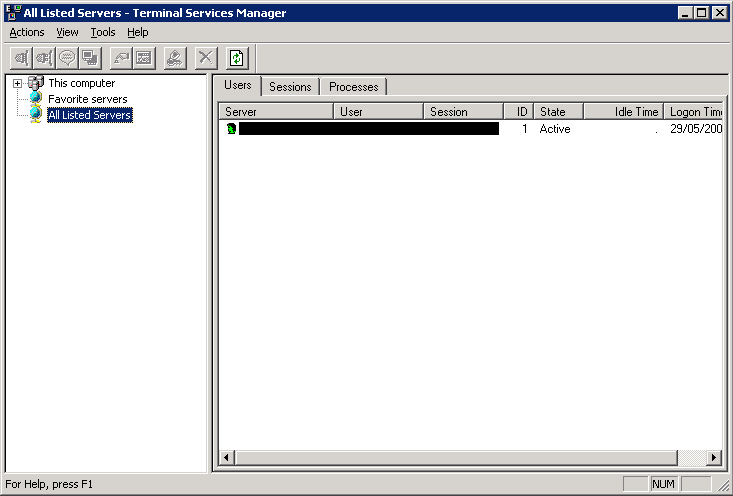When you RDC (connecting remotely using Remote Desktop Connection) to a server and get “Terminal server has exceeded maximum number of allowed connection” message there’s still light at the end of the tunnel.
Solution (tested on Windows 2003)
RDC to another server in the same workgroup as the one you cannot access and go to Administrative Tools / Terminal Services Manager.
From the menu select Actions / Connet to Computer… and provide the name of the server you couldn’t reach. Press OK and you will see open sessions on that server – users who logged in but for some reason haven’t logged out. Right click on the desired user and choose Log Off.
That should solve the case.