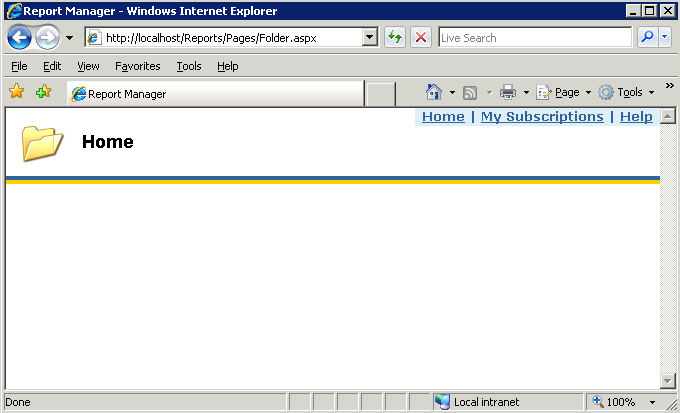I believe Reporting Services are very powerful tool for report generation. Unfortunately the installation process can be time consuming as you might face some problems with the cofiguration… Of course such problems can be the reason of unsufficient knowledge in SQL Server configuration and management, etc.
Anyway, blank Report Manager screen can be one of the problems, which displays as shown below:
Solution
This issue can be easily fixed by unsetting Enable anonymous access feature for either Reports or ReportServer virtual directory in IIS. In my case (on Windows 2003) I had to switch that of for both that virtual directories.
To do that follow the steps below:
- go to Properties of either virtual directory in the IIS manager
- select Directory Security tab in the Property window
- click Edit in the Authentication and access control section
- disable Enable anonymous access feature
- close all windows by clicking OK buttons in the windows that showed up